10 Jira Dashboard Examples for Effective Project Management

Jira is a powerful project management tool that allows teams to collaborate, track progress, and stay organized. One of its most valuable features is the ability to create custom dashboards. Jira dashboards provide a visual representation of project data and metrics, giving teams the ability to quickly assess project status and make informed decisions. In this article, we will explore ten Jira dashboard examples for effective project management and discuss how you can leverage them to drive project success.
Understanding Jira Dashboards
Before we delve into the examples, let's first understand what Jira dashboards are and why they are important in project management. Jira dashboards are customizable pages that display a collection of gadgets, providing valuable insights into project progress and performance. These dashboards are designed to be tailored to the specific needs of each project and team, allowing for a personalized and intuitive experience.
The Importance of Jira Dashboards in Project Management
Jira dashboards play a critical role in project management by providing a centralized hub for tracking and monitoring project progress. They enable teams to visualize key metrics, such as burndown charts, velocity charts, and issue statistics, helping them identify bottlenecks, prioritize tasks, and optimize workflows. With Jira dashboards, project managers can ensure that everyone is on the same page and make data-driven decisions to keep projects on track.
Key Features of Jira Dashboards
Before we jump into the examples, let's explore some key features of Jira dashboards that make them an essential tool for project management:
- Customizability: Jira dashboards can be personalized to meet the specific needs and preferences of each user or team. You have the freedom to add, remove, and rearrange gadgets as required.
- Gadget Library: Jira provides a vast library of gadgets that you can use to display different types of information. From charts and graphs to agile boards and filters, these gadgets offer a wide range of functionalities.
- Real-time Updates: Jira dashboards provide real-time updates, ensuring that you always have the most up-to-date project data at your fingertips.
- Sharing and Collaboration: Jira dashboards can be shared with team members, stakeholders, and clients, facilitating collaboration and transparency.
Customizability is one of the standout features of Jira dashboards. With the ability to personalize the layout and content of your dashboard, you can create a workspace that perfectly aligns with your project's unique requirements. Whether you prefer a minimalist design with only the most essential gadgets or a comprehensive overview that includes a wide range of metrics, Jira allows you to customize your dashboard to suit your needs.
Furthermore, the gadget library in Jira offers an extensive selection of tools to help you visualize and analyze your project data. From pie charts and bar graphs to agile boards and filters, these gadgets provide a wealth of information at your fingertips. Whether you need to track team velocity, monitor issue status, or analyze sprint progress, Jira's gadget library has you covered.
Creating a Jira Dashboard for Project Management
Now that we understand the importance of Jira dashboards, let's explore how to create one for effective project management.
Steps to Create a Jira Dashboard
Creating a Jira dashboard is a straightforward process. Follow these steps to get started:
- Click on the "Dashboards" dropdown menu in the top navigation bar and select "Create Dashboard."
- Give your dashboard a meaningful name that reflects its purpose.
- Select the layout that best suits your needs. Jira offers several pre-defined layouts to choose from.
- Add gadgets to your dashboard by clicking on the "Add a Gadget" button and selecting the desired gadgets from the library.
- Configure each gadget according to your preferences to display the required data.
- Save your dashboard and start using it to track and monitor your project.
Customizing Your Jira Dashboard
To truly optimize your Jira dashboard for efficient project management, take advantage of the customization options available. Here are some tips to help you tailor your dashboard to your specific needs:
- Remove unnecessary gadgets to declutter your dashboard and focus on the most critical information.
- Arrange gadgets in a logical order to create a smooth flow of information.
- Experiment with different gadgets and layouts to find what works best for your team.
- Regularly review and update your dashboard to ensure it remains relevant and effective.
Furthermore, it's important to note that Jira dashboards offer a wide range of gadgets to choose from, each serving a specific purpose. For example, the "Pie Chart" gadget provides a visual representation of issue distribution, allowing you to quickly identify areas that require attention. On the other hand, the "Filter Results" gadget allows you to create custom filters to display specific sets of issues based on your criteria.
Another useful gadget is the "Activity Stream," which provides a real-time feed of project activities, keeping you up to date with the latest changes and updates. This can be particularly helpful for distributed teams or when working on complex projects with multiple stakeholders.
Additionally, Jira dashboards allow you to share your customized dashboard with other team members, enabling collaboration and transparency. You can grant different levels of access to ensure that each team member has the right level of visibility and control over the project's progress.
In conclusion, creating a Jira dashboard is a simple yet powerful way to enhance project management. By following the steps outlined above and customizing your dashboard to fit your team's needs, you can effectively track and monitor your project's progress, ensuring its success.
Exploring Different Types of Jira Dashboards
Jira, a powerful project management tool, provides a variety of dashboard options to meet the diverse needs of different teams and projects. In addition to the popular types mentioned, there are other specialized dashboards worth exploring.
Overview of Jira Software Dashboards
Jira Software dashboards are specifically crafted to support agile project management methodologies. These dashboards offer a holistic view of agile boards, sprint progress, and team velocity, enabling teams to track their progress and make data-driven decisions. In addition to the features mentioned, Jira Software dashboards also facilitate collaboration among team members, allowing for seamless communication and transparency throughout the development process.
Insight into Jira Service Management Dashboards
For IT service management projects, Jira Service Management dashboards play a crucial role in ensuring efficient and effective service delivery. These dashboards provide insights into incident management, service level agreements (SLAs), and customer satisfaction metrics, empowering IT teams to deliver high-quality services and support. Furthermore, Jira Service Management dashboards enable teams to analyze trends, identify areas for improvement, and optimize their processes to enhance overall service delivery.
10 Jira Dashboard Examples for Effective Project Management
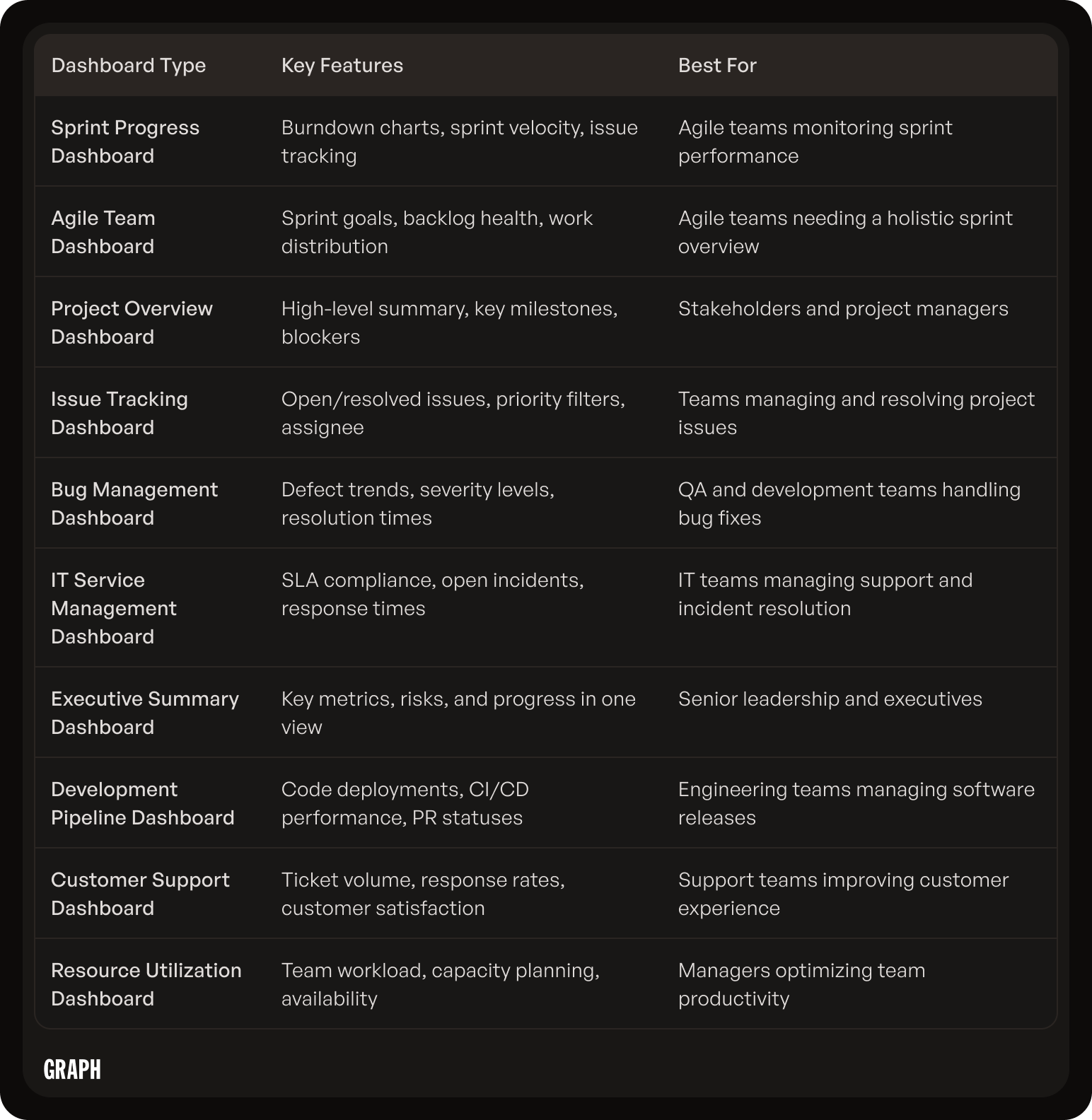
Here are 10 Jira dashboard examples that can help you manage projects efficiently:
1. Sprint Progress Dashboard
Tracks sprint velocity, burndown charts, and issue statuses to help agile teams monitor sprint performance and adjust their approach.
2. Agile Team Dashboard
Displays sprint goals, work distribution, backlog health, and cumulative flow diagrams for a holistic view of agile project progress.
3. Project Overview Dashboard
Provides a high-level summary of project status, key milestones, blockers, and overall progress, helping stakeholders stay informed.
4. Issue Tracking Dashboard
Monitors open, in-progress, and resolved issues with filters for priority, assignee, and due dates to streamline issue management.
5. Bug Management Dashboard
Tracks defect trends, severity levels, resolution times, and bug reports to help teams address critical software issues efficiently.
6. IT Service Management Dashboard
Displays SLA compliance, open incidents, service request statuses, and response times to enhance IT service delivery.
7. Executive Summary Dashboard
Summarizes key project metrics, risks, and progress in a concise format for senior management and stakeholders.
8. Development Pipeline Dashboard
Monitors code deployments, pull request statuses, CI/CD performance, and version releases to ensure smooth software delivery.
9. Customer Support Dashboard
Highlights ticket volume, response rates, resolution times, and customer satisfaction trends to enhance support operations.
10. Resource Utilization Dashboard
Tracks team workload, availability, and capacity planning to optimize resource allocation and prevent burnout.
Optimizing Jira Dashboards for Different Project Needs
Every project is unique, and different types of projects require different dashboard configurations. Let's explore two examples:
Dashboards for Agile Projects
For agile projects, consider including gadgets such as burndown charts, sprint health gadgets, and agile boards. These gadgets provide real-time insights into project velocity, sprint progress, and issue tracking, allowing agile teams to adapt and refine their processes as needed.
Additionally, agile project dashboards can benefit from gadgets like cumulative flow diagrams, velocity charts, and sprint scope change trackers. These tools offer further visibility into team performance, work distribution, and scope changes throughout the project lifecycle. By leveraging these gadgets, agile teams can make data-driven decisions and enhance their overall project efficiency.
Dashboards for IT Service Management
For IT service management projects, focus on gadgets that display metrics related to incident management, SLAs, and customer satisfaction. Incident counters, resolution time graphs, and customer feedback gadgets can provide valuable insights into the performance of your IT service desk and help identify areas for improvement.
In addition to the aforementioned gadgets, IT service management dashboards can also incorporate widgets for change management tracking, service request fulfillment metrics, and IT asset inventory status. These additional tools offer a comprehensive view of IT service operations, enabling teams to monitor change processes, optimize service delivery, and ensure effective asset management. By utilizing a diverse range of gadgets, IT service management teams can streamline their workflows and deliver exceptional support services to end-users.
Best Practices for Using Jira Dashboards

To make the most of your Jira dashboards, follow these best practices:
Jira dashboards are powerful tools that can provide valuable insights into your project's progress and performance. By implementing these best practices, you can optimize the use of Jira dashboards and enhance your project management experience.
Tips for Effective Dashboard Management
Implement the following tips to ensure effective management of your Jira dashboards:
- Regularly review and fine-tune your dashboard to ensure it remains relevant and aligned with your project goals.
- Involve your team in the dashboard creation process to ensure their needs are met and to encourage buy-in and adoption.
- Use specific and descriptive gadget names to make it easier to locate and interpret information.
- Create multiple dashboards for different stakeholders or project phases to provide the right level of detail to each audience.
Furthermore, consider customizing your Jira dashboards to include key performance indicators (KPIs) that are relevant to your project. By tracking KPIs on your dashboard, you can easily monitor progress and identify areas that require attention.
Common Mistakes to Avoid with Jira Dashboards
Be aware of these common mistakes when working with Jira dashboards:
- Overloading your dashboard with too many gadgets, which can lead to information overload and hinder productivity.
- Using irrelevant or outdated gadgets that do not provide meaningful insights for your project management needs.
- Ignoring feedback from your team or stakeholders, resulting in dashboards that do not meet their requirements.
- Not regularly reviewing and updating your dashboards, causing them to become outdated and lose their effectiveness.
Remember, Jira dashboards should evolve with your project's needs. By avoiding these common mistakes and continuously improving your dashboard management practices, you can leverage Jira to its full potential and drive project success.
Conclusion: Leveraging Jira Dashboards for Project Success
In conclusion, Jira dashboards are powerful tools that can significantly enhance your project management efforts. By creating customized dashboards that reflect your team's specific needs, you can effectively track progress, identify bottlenecks, and make data-driven decisions. Remember to experiment with different gadgets and layouts, and regularly review and update your dashboards to ensure their continued effectiveness. With Jira dashboards in your arsenal, you have the power to drive project success and deliver results.
Recap of Jira Dashboard Benefits
To recap, here are the key benefits of leveraging Jira dashboards:
- Clear visualization of project progress and performance metrics.
- Quick identification of bottlenecks and areas for improvement.
- Data-driven decision-making for project managers.
- Streamlined collaboration and transparency among team members.
Final Thoughts on Jira Dashboard Management
Effective Jira dashboard management is an ongoing process. Continuously evaluate and refine your dashboards to ensure they provide the most valuable insights for your project management needs. By leveraging the power of Jira dashboards, you can enhance your project management capabilities, streamline workflows, and achieve project success.

