Top 10 AI Tools for Developers in 2024

Understanding the Importance of AI Tools for Developers
As the tech industry continuously evolves, developers are increasingly finding themselves at the forefront of innovation. The integration of Artificial Intelligence (AI) tools in software development has transformed how applications are built and maintained. AI tools not only facilitate mundane tasks but also enhance decision-making and overall productivity.
With the rapid increase in data and the complexities of modern applications, AI tools enable developers to automate repetitive tasks, thereby allowing them to focus on more strategic aspects of software design. The necessity for these tools has never been clearer, as organizations aim to maximize efficiency and minimize errors.
The Role of AI in Software Development
AI technologies have become integral in several stages of software development lifecycle (SDLC). From planning and designing to coding, testing, and deployment, AI's capabilities can enhance efficiency across the board. For instance, AI-driven analytics can provide insights into user behavior, guiding developers in creating more tailored and user-friendly applications.
Moreover, AI's machine learning algorithms can identify coding patterns, detect bugs, and suggest fixes, which significantly reduces debugging time and enhances code quality. This proactive approach not only accelerates development cycles but also leads to more robust and reliable software products. Additionally, AI can assist in predicting potential project risks by analyzing historical project data, allowing teams to mitigate issues before they escalate, thus fostering a more resilient development environment.
How AI Tools Enhance Developer Productivity
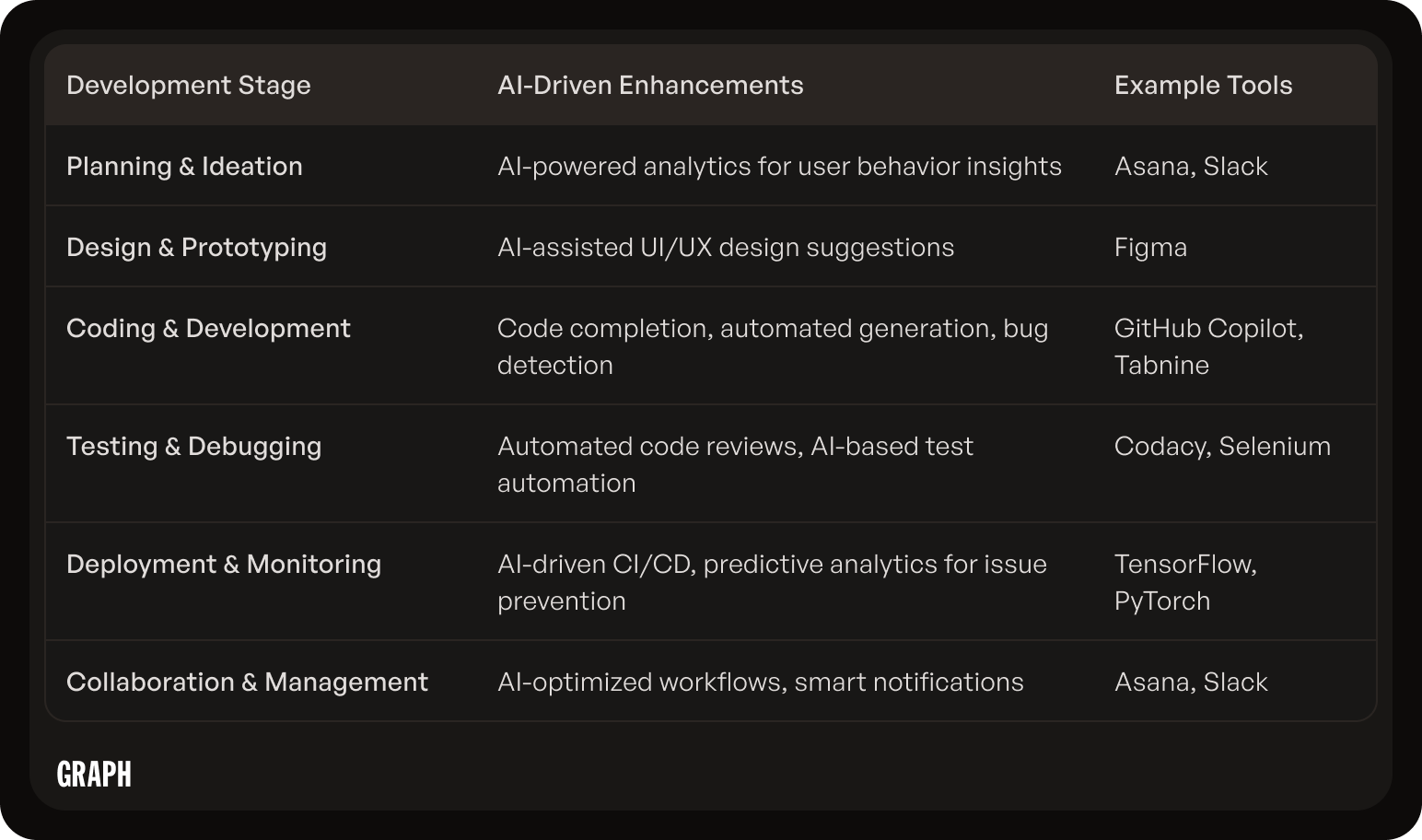
In today's fast-paced tech environment, time is a developer's most valuable resource. AI tools enhance productivity by automating routine coding tasks, providing context-aware code completions, and enabling smarter project management. Tools such as GitHub Copilot and Tabnine leverage machine learning to offer intelligent code suggestions, helping developers write code faster and with fewer errors.
Furthermore, AI can streamline project workflows, allowing developers to prioritize their work more effectively. Integrating AI into development tools can also lead to improved collaboration between teams, where AI can analyze team performance data and optimize resource allocation based on workload and deadlines. This level of insight can help teams identify bottlenecks in their processes and adjust their strategies accordingly, ensuring that projects stay on track and within budget. Additionally, AI can facilitate continuous integration and deployment (CI/CD) practices, enabling developers to push updates more frequently and reliably, which is essential in today's agile development landscape.
A Comprehensive Review of AI Tools for Developers
As we delve deeper into the world of AI tools designed for developers, it’s essential to evaluate various tools based on specific criteria that define their effectiveness. This review aims to highlight tools that exemplify efficiency, usability, and integration within existing workflows.
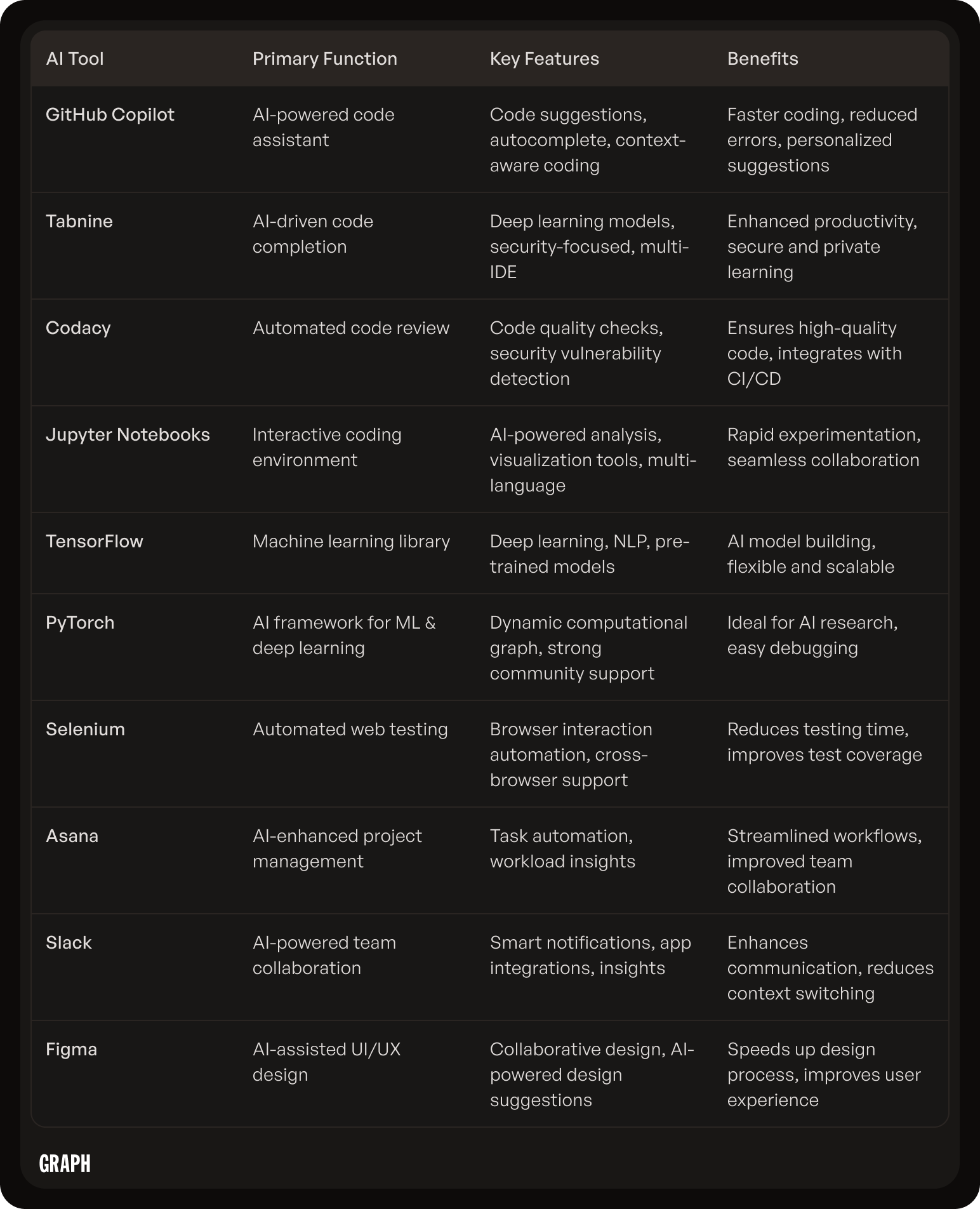
Defining the Criteria for Top AI Tools
When selecting AI tools for development, several key criteria come into play, including:
- Ease of Use: The learning curve associated with the tool should be minimal, allowing developers to adopt and integrate it swiftly into their workflow.
- Integration: Compatibility with existing tools and frameworks is paramount, ensuring that the AI tool complements the current technology stack.
- Performance: Tools should enhance performance by improving application speed, reducing bugs, and minimizing developer workloads.
- Support and Community: A robust support system and an active developer community can significantly enhance the utility and longevity of the tool.
Overview of AI Tool Features
AI tools come equipped with various features tailored to address the diverse needs of developers. Common features include:
- Code generation and suggestions for enhanced coding speed.
- Automated testing and monitoring to ensure software reliability.
- Predictive analytics for project forecasting and risk management.
- User behavior insights for better UX design and functionality.
- Integration with cloud services, ensuring accessibility and scalability.
Moreover, many AI tools now incorporate machine learning algorithms that adapt to a developer's coding style over time, providing increasingly personalized suggestions and improvements. This adaptability not only streamlines the coding process but also fosters a more intuitive interaction between the developer and the tool. Additionally, some tools offer advanced debugging capabilities, utilizing AI to identify potential issues in the code before they become problematic, thereby saving valuable time and resources during the development cycle.
Another noteworthy feature is the ability of certain AI tools to facilitate collaboration among development teams. By providing shared environments and real-time code reviews, these tools enhance communication and streamline the development process, making it easier for teams to work together, regardless of their geographical locations. This collaborative approach is particularly beneficial in agile development settings, where rapid iteration and feedback are crucial for success.
In-depth Analysis of the Top 10 AI Tools
In this section, we present an in-depth analysis of the top 10 AI tools that are reshaping the development landscape in 2024. Each tool is analyzed for its features, benefits, and unique offerings, ensuring developers can make informed choices based on their needs.
Tool 1: Detailed Overview and Benefits
The first tool in our analysis is GitHub Copilot, a revolutionary coding assistant powered by OpenAI. It integrates seamlessly into Visual Studio Code and offers intelligent code suggestions based on the context of the code currently being written.
Benefits include enhanced coding speed, reduced syntax errors, and the ability to learn from a developer’s coding style, leading to a personalized experience. The extensive dataset utilized by Copilot allows it to generate code snippets in several programming languages, making it a versatile tool for developers. Furthermore, its ability to suggest entire functions or algorithms based on a brief description significantly reduces the time spent on routine coding tasks, allowing developers to focus on more complex problem-solving and innovative features.
Tool 2: Detailed Overview and Benefits
Next is Tabnine, an AI-powered code completion tool that incorporates deep learning models to provide accurate code suggestions. It works across multiple IDEs, enhancing developer productivity by anticipating code requirements.
Tabnine's focus on private learning ensures that your coding styles and patterns are kept secure, while still offering relevant suggestions. This tool not only increases the pace of development but also reduces cognitive load, allowing developers to think more strategically. Additionally, Tabnine's ability to integrate with team repositories means that it can learn from collective coding practices, further refining its suggestions and promoting consistency across projects.
Tool 3: Detailed Overview and Benefits
Codacy is another noteworthy tool that automates code reviews and identifies quality issues in the codebase. By integrating with Git repositories, Codacy provides real-time feedback on code quality and security vulnerabilities.
This tool enables teams to enforce coding standards and practices without manual intervention, ensuring a consistently high-quality codebase. Its comprehensive analytics dashboard further aids in performance tracking and improvement suggestions. Codacy also supports a wide range of programming languages and frameworks, making it adaptable to various project requirements, and its integration with popular CI/CD pipelines ensures that code quality checks are an integral part of the development workflow.
Tool 4: Detailed Overview and Benefits
Jupyter Notebooks, while primarily an interactive coding environment, have evolved into a powerful tool for data-driven development. By leveraging AI libraries, developers can analyze and visualize data right alongside their code.
The flexibility Jupyter Notebooks provide fosters rapid experimentation and iteration, which is valuable in fields like data science and machine learning. Their support for multiple programming languages further enhances their applicability across diverse projects. Additionally, the ability to share notebooks easily with collaborators or stakeholders allows for seamless communication of findings and methodologies, making it an essential tool for teams working on data-centric applications.
Tool 5: Detailed Overview and Benefits
Another essential tool is TensorFlow, an open-source machine learning library that empowers developers to build and train AI models effectively. Its extensive ecosystem supports both novice and expert developers, with modules that simplify complex processes.
TensorFlow's capabilities extend to deep learning, natural language processing, and more. This versatility makes it a staple for developers looking to implement cutting-edge AI features within their applications. Moreover, TensorFlow's robust community and extensive documentation provide invaluable resources for troubleshooting and learning, ensuring that developers can leverage the full potential of the library in their projects.
Tool 6: Detailed Overview and Benefits
PyTorch stands tall next to TensorFlow as a go-to tool for AI-driven development. It provides a dynamic computational graph, which is exceptionally useful for developers when experimenting with deep learning.
Its ease of use and extensive community support enable developers to leverage advanced machine learning techniques rapidly. PyTorch's performance optimization capabilities yield impressive results, especially in research and production environments. Additionally, the growing number of pre-trained models and libraries available in the PyTorch ecosystem allows developers to jumpstart their projects, reducing the time and effort needed to build complex AI systems from scratch.
Tool 7: Detailed Overview and Benefits
For those focusing on automated testing, Selenium stands out. As a widely used framework for web applications, it employs AI techniques to automate browser interactions, which drastically reduces testing time and improves test coverage.
Selenium offers flexibility with various programming languages and can integrate with CI/CD tools, making it a staple in any developer's toolkit looking to enhance testing efficiency. Furthermore, its ability to simulate user interactions across different browsers and devices ensures that applications are thoroughly tested for usability and performance, which is crucial in today's multi-platform environment.
Tool 8: Detailed Overview and Benefits
For project management and collaboration, Asana utilizes AI to streamline workflows and enhance team dynamics. It automates task assignments and deadline reminders based on project progress, ensuring that everyone stays on track.
Its ability to provide analytical insights into project performance facilitates better decision-making and resource allocation, crucial for successful development teams. Asana's integration with other tools and platforms further enhances its functionality, allowing teams to centralize their work processes and maintain clear communication, which is vital for remote and distributed teams.
Tool 9: Detailed Overview and Benefits
Slack, while primarily a communication tool, incorporates AI features that enhance team collaboration. Its ability to integrate with numerous applications and provide actionable insights into team interactions makes it invaluable for developers.
AI-driven notifications and suggestions help developers focus on critical tasks without losing context, thus improving overall productivity. Moreover, Slack's customizable channels and threads allow teams to organize discussions effectively, ensuring that important information is easily accessible and reducing the chances of miscommunication.
Tool 10: Detailed Overview and Benefits
Last but not least, Figma has revolutionized UI/UX design through its collaborative design features and integration with AI to automate design suggestions. Developers can use Figma alongside coding tools to ensure that the interface aligns perfectly with backend functionality.
Figma's capabilities make it easier for developers to receive instant feedback on design choices, ensuring that user experience is prioritized throughout the development process. Additionally, its version control features allow teams to track changes and revert to previous designs if necessary, fostering a more iterative and responsive design process that can adapt to user feedback and testing results.
Choosing the Right AI Tool for Your Development Needs
With numerous AI tools available, selecting the right one for your specific development needs can be daunting. However, a strategic approach to assessing these tools can simplify the decision-making process.
Factors to Consider When Selecting an AI Tool
Several factors should guide your selection of AI tools, including:
- The Project Scope: Assess the requirements of your project and identify which AI tools align best with those needs.
- Team Expertise: Consider the existing skill set of your team, as some tools may require specialized knowledge or training.
- Budget Considerations: Evaluate the cost of adopting new tools, weighing potential productivity gains against expenses.
Understanding Your Development Requirements
Understanding the specifics of what your project necessitates can greatly streamline the decision-making process. Is the focus on speed, quality, user experience, or a combination of these? Mapping out your project’s requirements will help you narrow down your options and select the tool that aligns best with your goals.
Additionally, it's essential to consider the scalability of the AI tool you choose. As your project evolves, the demands placed on your AI solution may increase, necessitating a tool that can adapt and grow with your needs. Tools that offer modular features or customizable options can provide the flexibility required to accommodate future enhancements or shifts in project direction.
Moreover, the integration capabilities of the AI tool with your current technology stack should not be overlooked. A seamless integration can significantly reduce the time and resources spent on implementation, allowing your team to focus on what truly matters—delivering high-quality results. Investigating user reviews and case studies can also provide valuable insights into how well a tool performs in real-world scenarios, helping you make a more informed choice.
The Future of AI Tools in Development
As the frontier of technology continues to expand, the role of AI tools in development is poised to become even more pivotal. Continuous advancements promise to make these tools more intelligent, offering unprecedented capabilities. With the integration of AI into various stages of the software development lifecycle, developers can expect a shift in how they approach problem-solving and project management, making the entire process more efficient and streamlined.
Predicted Trends for AI Tools in 2025 and Beyond
Looking ahead, AI tools are expected to become more intuitive and user-friendly, with advancements in natural language processing enabling developers to communicate with tools in human language. This evolution could democratize access to AI capabilities, making it easier for all developers, regardless of their experience level, to leverage these tools effectively. Furthermore, as these tools evolve, they will likely incorporate features that allow for real-time collaboration, enabling teams to work together seamlessly, regardless of geographical barriers.
Moreover, enhanced machine learning algorithms will allow for predictive capabilities, enabling tools to not only assist in the present but also anticipate future development needs and challenges. For instance, AI could analyze historical project data to forecast potential roadblocks and suggest proactive measures, thereby reducing delays and improving project outcomes. This predictive power will be a game-changer, allowing teams to focus on innovation rather than getting bogged down by routine issues.
How AI Tools are Shaping the Future of Development
The future landscape of software development will be increasingly shaped by AI tools that enhance decision-making, automate complex processes, and improve collaboration among teams. As organizations continue to adopt these tools, the pace of innovation will accelerate, leading to more robust, flexible, and intelligent software solutions. For example, AI-driven code review tools can identify vulnerabilities and suggest improvements, thereby enhancing code quality and security without significant manual intervention.
In addition to improving efficiency, AI tools will also play a crucial role in fostering creativity within development teams. By handling mundane tasks, developers will have more time to focus on brainstorming and implementing innovative features that can differentiate their products in a crowded market. As AI continues to evolve, it may even inspire new paradigms in software architecture and design, leading to the emergence of novel applications that we have yet to imagine. In summary, embracing AI tools in development is no longer an option but a necessity for those looking to stay competitive in the ever-evolving tech landscape of 2024 and beyond.

